Introduction
A commom problem with SC4 is high amount of crashing on modern systems. This in not limited to windows 10 and later, but happens with 7 too.
You may also find the game won’t launch at all if you’re using a disc copy of the game.
Fixes
For the crashing you can use launch options.
In Steam you will have to right click the game in your library and choose “Properties”, you will now see a box called launch options.
Paste the following into the box:
- -CustomResolution:enabled -r1920x1080x32 -f -d:DirectX -Cursors:fullcolor -Intro:off -CPUPriority:high -CPUCount:1
-r1920x1080x32 is the resolution the game will run at, change this to the resolution of you screen.
a couple of common 16×9 resolutions will be listed underneath.
- 1280x720x32 (720p)
- 1920x1080x32 (1080p)
- 2560x1440x32 (1440p)
- 5120x2880x32 (4k)
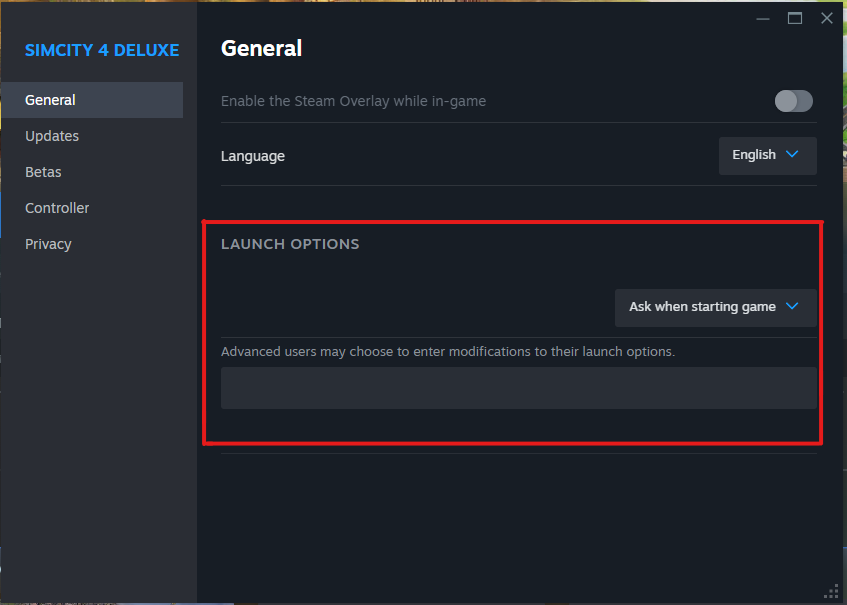
It does seem the game will crash trying to load a city on windows 10 systems as of writing this paragraph on 12/05/2024.
i have no known fix for this
Should you be using a retail disc copy of the game, it is sadly unusable as of an update back on windows 7. This is due to a feature the disc uses on windows, got disabled in a windows update for being a security risk.
Other guides for Simcity
It appears there is currently no post of the same type as the current one